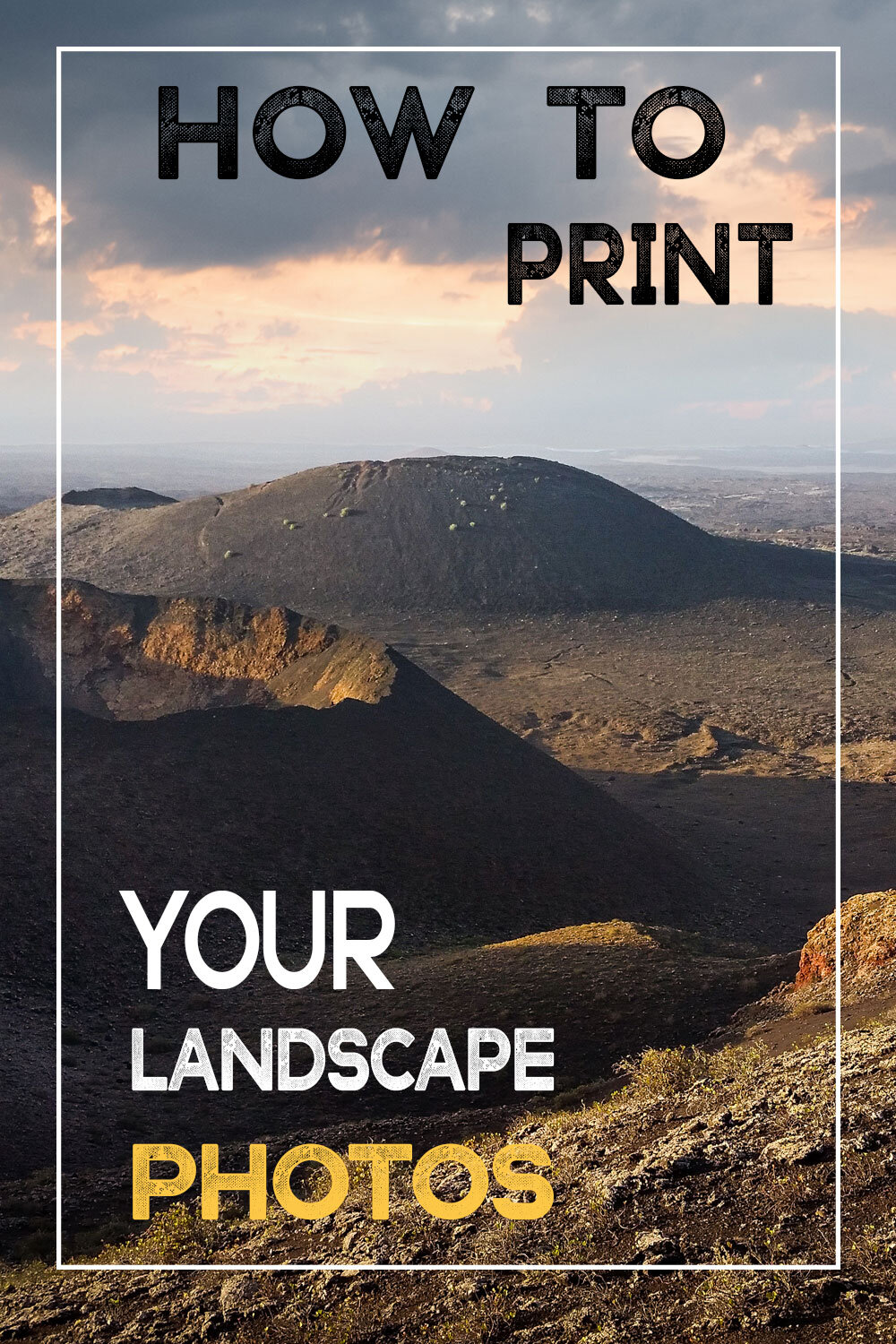How to print landscape photos
Printing your landscape photos can be one of the most rewarding parts of being a landscape photographer.
In this post I go through 4 steps to create the perfect print.
Follow this step by step guide for printing your landscape photos to get great results.
Step 1
Calibrate your monitor
Calibrating your monitor is probably the most important step for getting accurate prints. I would definitely recommend buying a calibration device such as the spyder pro 5 which is linked here. View on Amazon - https://geni.us/71Bg
The whole process is easy to follow and the software will guide you through the calibration step by step.
I calibrate my monitor once a month just in case anything has changed.
The calibration software will load a standard ICC profile which will bring your monitor in line with the major print labs. This means your monitor will display the correct colours and brightness meaning your prints should be accurate too.
Step 2
Choosing a paper
Choosing the right photo paper can make or break a print and the only way to work this out is by experimenting. Most labs will offer a variety of paper choices and looking at their fine art options will definitely take your prints to the next level.
If you are printing at home then the best way to experiment is by purchasing a test pack. Companies such as Hahnemuhle and Fotospeed offer A4 test packs with a selection of fine art papers and these work out very cost-effective indeed. Check out the links below.
Fotospeed test pack UK only - View on Amazon https://geni.us/Jrs1
Hahnemühle sample pack WORLDWIDE - view on Amazon https://geni.us/nansq
Currently, my 2 favourite papers are from Fotospeed and Canson. These are the platinum etching and baryta fine art papers.
Platinum Etching UK Only - view on Amazon https://geni.us/4Pgi
Canson baryta WORLDWIDE - view on Amazon https://geni.us/NOOn3y
It is also worth noting that not all images work well on all papers, so finding the right paper for your specific photo is key to getting great prints.
Step 3
Icc Profiles
What is an ICC profile?
Essentially an ICC profile is a profile that will allow you to soft proof an image on your editing software. This means you will be able to see what your photo will look like printed on that particular paper in your application such as Adobe Lightroom. It also tells the printer how to print your image, without this, the printer will not know what type of paper you are using.
Once you have chosen the paper, the next step is to download an ICC profile from the paper manufacturer, for that particular paper that corresponds with the printer that you will be using.
Sounds complicated but it really isn't.
Most professional labs will also allow you to download an ICC profile for their papers too.
Companies such as Canson and Fotospeed have a downloads page on their website with all of the ICC profiles that correspond with their different paper types. These are generic profiles but you can have custom profiles built too if you are getting inconsistent results.
After downloading the profile, all you have to do is right-click and install it. The next time you open Lightroom, you will have the option to select that profile at the soft proofing stage.
Step 4
Soft proofing
In Lightroom, you have the option to soft proof your photo before you send it to the lab or printer. This is great because when you choose an ICC profile you will be able to see exactly what your photo will look like printed on that particular paper.
At this stage, I usually, make a few adjustments from my web edit. I will boost the exposure by around a third of a stop, sometimes add a little contrast and boost the sharpening by around 10% from the original edit.
I always view my images on a white background in lightroom when soft proofing as I find judging the brightness is a lot easier that way.
When you are happy the next step is to send it to the printer or lab.
The printer I use is the Canon pixma pro 10s - View on Amazon https://geni.us/nyBH
Why I find printing so rewarding.
Having spent weeks, months or sometimes years working on a landscape photography composition, having a tangible end product really does feel special. It really inspires me to get out and shoot more, by shooting more, it means I will improve as a landscape photographer and that is probably one of the aims for everyone who shoots landscapes. So I urge you, if you haven't already started to print your photos. Grab some ICC profiles from your lab, choose a paper and print your favourite photos and enjoy the process.
For a step-by-step video, please take a look at episode 6 from my landscape photography tips series.
As an Amazon Associate I earn from qualifying purchases.